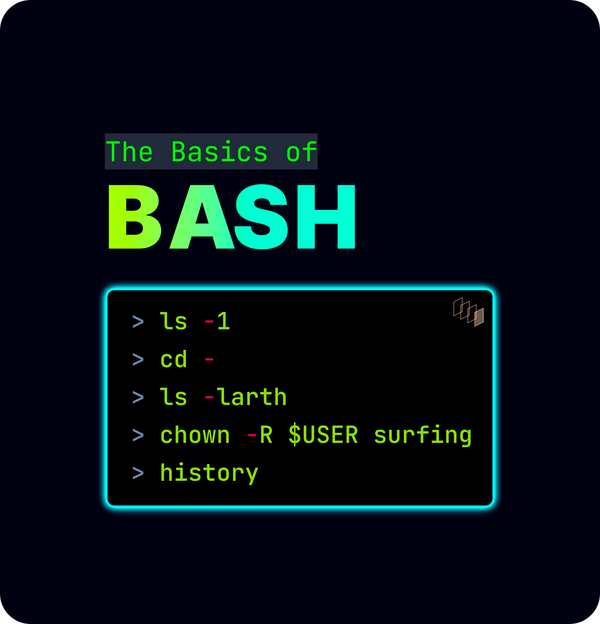How to Install NVIDIA Docker
If you want to use GPUs in your Docker container, you will need to install nvidia-docker. The NVIDIA Container Toolkit allows users to build and run GPU accelerated Docker containers. The toolkit includes a container runtime library and utilities to automatically configure containers to leverage NVIDIA GPUs.
If you don't know how to install Docker, then don't worry, I gotchu. If you don't know what Docker is and why its useful, I have an explanation for that too.
Setting up NVIDIA Container Toolkit
Setup the package repository and the GPG key:
distribution=$(. /etc/os-release;echo $ID$VERSION_ID) \
&& curl -fsSL https://nvidia.github.io/libnvidia-container/gpgkey | sudo gpg --dearmor -o /usr/share/keyrings/nvidia-container-toolkit-keyring.gpg \
&& curl -s -L https://nvidia.github.io/libnvidia-container/$distribution/libnvidia-container.list | \
sed 's#deb https://#deb [signed-by=/usr/share/keyrings/nvidia-container-toolkit-keyring.gpg] https://#g' | \
sudo tee /etc/apt/sources.list.d/nvidia-container-toolkit.list
Install the nvidia-docker2 package (and dependencies) after updating the package listing:
sudo apt-get update
sudo apt-get install -y nvidia-docker2
Restart the Docker daemon to complete the installation after setting the default runtime:
sudo systemctl restart docker
Now let's verify your working setup by running a base CUDA container:
sudo docker run --rm --gpus all nvidia/cuda:11.0-base nvidia-smi